Install Nginx on Ubuntu 16.04
Run Following commands on Terminal
$sudo apt-get update
$sudo apt-get install nginx
Adjust the Firewall
We can list the applications configurations that
ufw knows how to work with by typing:
$sudo ufw app list
You should get a listing of the application profiles:
Output
Available applications:
Nginx Full
Nginx HTTP
Nginx HTTPS
OpenSSH
Available applications:
Nginx Full
Nginx HTTP
Nginx HTTPS
OpenSSH
You can enable this by typing:
$ sudo ufw allow 'Nginx HTTP'
$ sudo ufw status
Check your Web Server
$ systemctl status nginx
When you have your server's IP address or domain, enter it into your browser's address bar:
http://server_domain_or_IP
You should see the default Nginx landing page, which should look something like this:
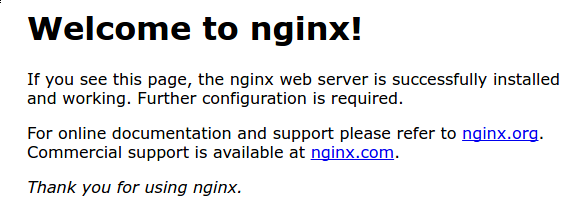
Manage the Nginx Process
$ sudo systemctl stop nginx
$ sudo systemctl start nginx
$ sudo systemctl restart nginx
$ sudo systemctl reload nginx
$ sudo systemctl disable nginx
$ sudo systemctl enable nginx
Thanks for the detailed instructions, pleased to read this!
ReplyDelete